Say Hello to Email Deliverability!
We’d like to introduce you to one of our newest features in cPanel & WHM version 78. The evolution of cPanel’s Email Authentication Interface to the Email Deliverability interface began with a desire to help users keep their legitimate emails out of Spam folders and turned into what we are showcasing here. These are some of the many improvements we’ve been making in an ongoing effort to help you increase your mail server’s efficiency.
What is it?
Previous to v78, users would go to the Authentication Interface in cPanel to manage their DKIM or SPF records. By automagically creating and implementing mail specific DNS records (as long as DNS is hosted on the server), we had found this useful in saving user’s time and effort. We’ve now turned this into a full-service toolkit which can be used to manage not only DKIM & SPF but also PTR records (and possibly expand to DMARC and other records in the future).
With a desire to be as straightforward and transparent as possible, this new interface is as close to a “fix all the things” button we could reach. We learned a lot of lessons about SPF and DKIM and how smart hosts handle these things.
Take A Look!
Besides the Email Deliverability interface’s new design, we’ve added a couple of new features. Let’s check them out!
- We modified the interface to include a list of domains on a user’s account instead of just the main domain. We also made it easier to identify issues and manage potential concerns related to your DKIM, SPF or PTR records.
- You can now more easily manage PTR records as well as ensure your current one is valid. (Name will include an actual IP address.in-addr.arpa.)
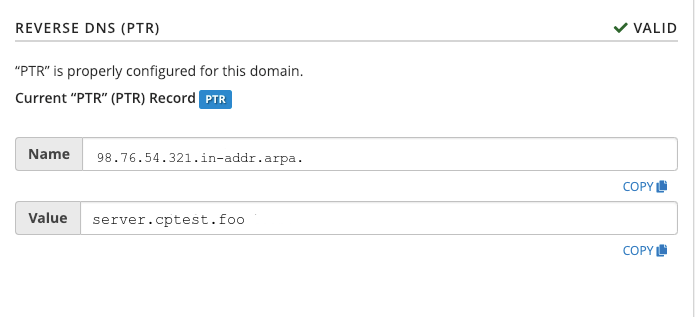
How does this help?
This improvement will help increase your domain’s email deliverability by giving you the tools necessary to manage your SPF, DKIM and PTR records directly from the cPanel interface. Say goodbye hours of research trying to find exactly how your PTR or SPF records should be formatted!
Even if your provider doesn’t allow you to manage these records, we’ll give you an example of precisely what needs to be added. We’ll also let you know if there is a problem with your existing records. In the case of DKIM and SPF, so long as your DNS is hosted locally, we will continue to generate and add those records for you!
@Credits: cPanel

